Making appointments online
In this Blog, General Practitioners Javea would like to take you step by step on how to easily book an appointment through our website for when it suits you best.
Clinica La Lluca has chosen to use an online appointment module in addition to the usual telephone option. This allows you to make an appointment with us at any time of the day or night, on any day of the week, regardless of whether Clinica La Lluca is open or not. An additional advantage is that you do not have to wait for us to answer the telephone to book your appointment during business hours. It’s so easy to use, but it might also take a moment to get used to how it works. For example: let’s say that on Sunday you realise that you have time for an appointment on Monday at 1:30 PM. You know have the option to immediately reserve this time slot through our online appointment module without having to wait until we can be reached by telephone on Monday morning.
At Clinica La Lluca you can also use an online appointment module in addition to the usual telephone option. This allows you to make an appointment with us at any time of the day or night, any day of the week, regardless of whether Clinica La Lluca is open or not.
The first step in making an online appointment is to go to our website, www.huisartsjavea.com. At the top right of the screen, you will see the option ¨Make an appointment online¨. You will then see our online appointment module on the main screen in Spanish. Here you will first select which professional you want to make an appointment with. This is possible with Anne-Marie Le Clercq or with Gawein Remmerswaal. Since our General Practitioners work on different days of the week, there are also different appointment options per doctor per day of the week. If you want to see Drs Le Clercq for a consultation, you can make an appointment on Tuesdays and Fridays. You can visit Drs Remmerswaal on Mondays and Wednesdays.
After you have entered all information correctly, click on the green box at the bottom of the page with the text ¨enviar¨, this means that your appointment request has been submitted. Your appointment has not yet been confirmed. You will receive a code via the email address you just entered. If it is not in your inbox, please also check your spam box, because sometimes this ¨codedigo¨ ends up in your unwanted email box. After you have entered this 4-digit code, press ¨confirmar cita¨ and your consultation appointment is confirmed and scheduled.
After you’ve chosen which professional you want your appointment with and on which day of the week, you can click on one of the 30 minute time slots. You must then fill in the following information: your name (nombre), your surname (primer appelido), your mobile phone number (móvil), and finally your email address. Optionally, you can enter your reason for coming in the last box ¨commentarios¨. It is nice for your General Practitioner to know in advance what you are coming for so that your General Practitioner can provide you with even more targeted and better service.
It might take some getting used to the first time, but once you know how it works it’s very easy!